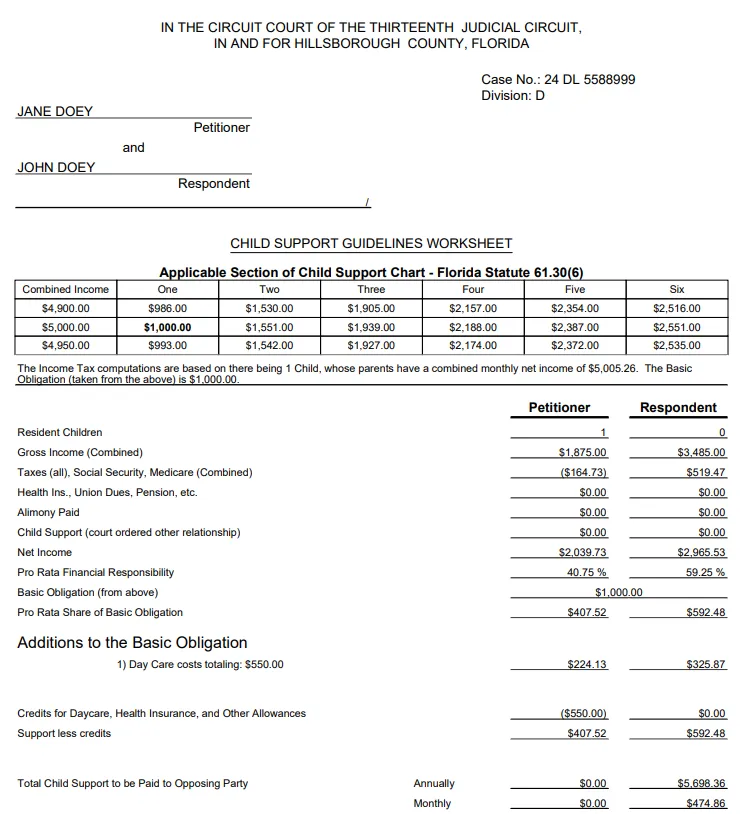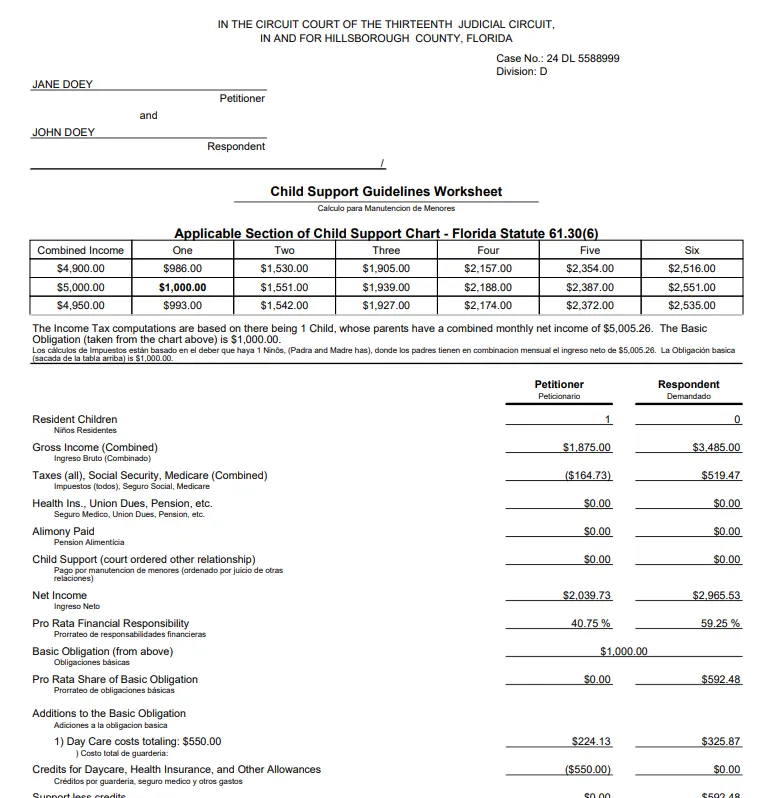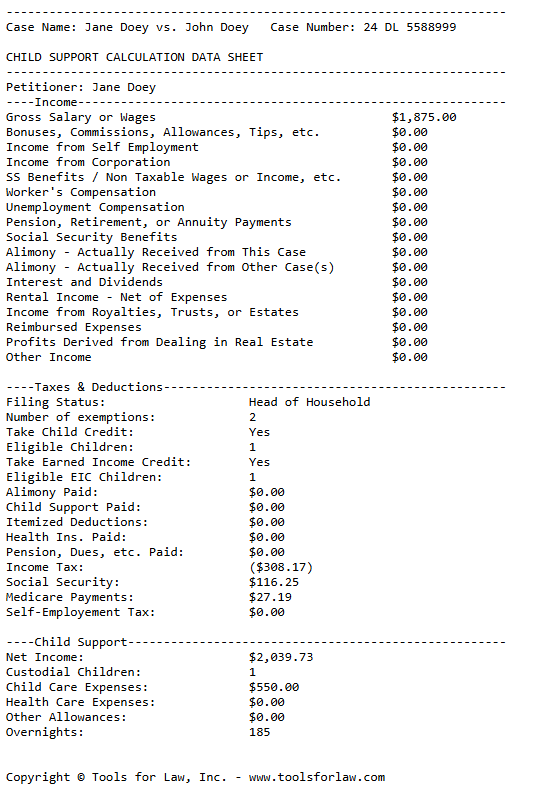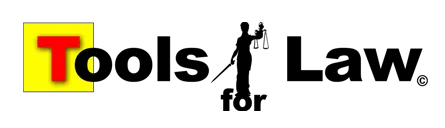
RELIABLE FLORIDA
CHILD SUPPORT SOFTWARE
The 2025 Cloud based version
is now LIVE!
Welcome to Tools for Law — where innovation meets mobility.
Trusted and used daily in 5 of Florida’s 20 judicial circuits, our child support software has now fully transitioned to the cloud — giving you secure access from any device: PC, Mac, iPhone, Android, and your Tablet. If you have a browser, you have access to your Tools for Law.
Your work is saved in our secure database, so you can start on your desktop, finish on your phone, or vice versa. Never lose progress.
Whether you're in the courtroom, at the office, mediation, or working from home, Tools for Law is built for the way legal professionals and pro se users actually operate in 2025.
⚖️ Used daily in Florida courts
💾 Save your progress automatically
🌐 Access anywhere with no installation
📱 Seamless on every device
Experience the legal software trusted across Florida — and take your practice to the cloud with Tools for Law.
About the Software
Discover the most dynamic family law software on the market today—our Florida Child Support Calculator. Designed specifically for divorce and family law cases, this simple and accurate tool offers a seamless experience on a single screen. With just a click, generate precise reports in English, Spanish, or bilingual formats.
View Example Child Support Worksheet (CSW)
We stand by the accuracy of our calculations, ensuring that the Florida Child Support payments generated by Tools for Law conform exactly to Florida Statute 61.30.
Unlike other programs, our software has zero rounding issues. If an opposing counsel presents a different payment amount, it's clear that they need to reassess their calculations—yours will always be "perfect."
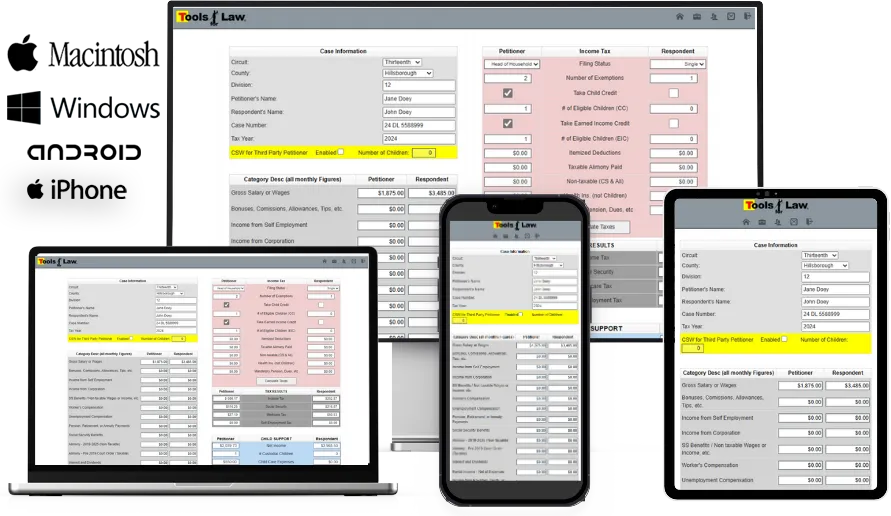
CHOOSE YOUR PLAN
Select the plan that best fits your needs and seamlessly adapts to support your future growth.
Single Case - 12 Month License
$50/yr
Renewable for the same case if additional time is required
Limited to ONE CASE
Great for Pro Se Cases
Use on Any Device
3 Annual Licensed Users
$295/yr
3 Licensed Users
Unlimited Cases
Billed Annually
Use on Any Device
I heard your program prints in Spanish; how do I do that?
Absolutely, actually we use International Spanish that was translated specifically for us by Attorney Marcelo Agudo and his staff in Miami. The Bi-Lingual printout is a work of art! When in print view mode of the CSW, look in the upper left corner and click the Primary Language in Red, it initially defaults to English. The dropdown menu will allow you to select English, Spanish, or a Bi-Lingual version that was originally requested by the 13th Circuit Courthouse here in Hillsborough County. Filing the Bi-Lingual version means no one can say they couldn't read the Worksheet.
(Update, I recently read that Mr. Agudo has passed away. This was a significant loss to the legal community. Unfortunately, when answering the phone, I will never again hear that thick accented booming and deepest voice imaginable say, "Good morning Trace, it is Marcelo Agudo". Within a split second, my day had just gotten better. He will be dearly missed.)
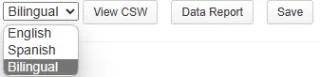
What is the base thought behind your tax module?
The Tax module is based off IRS calculations, not payroll taxes because of how the Statute is written... "61.30 (3) Net income is obtained by subtracting allowable deductions from gross income. Allowable deductions shall include: (a) Federal, state, and local INCOME TAX DEDUCTIONS, adjusted for ACTUAL FILING STATUS and allowable dependents and income tax liabilities..." The Exemptions field in the software comes with the number one (1) already in it. That number represents the parent. Therefore, you must add the additional dependent(s) to that number. Claiming Two (2) children for one of the parties would require an entry of the number three (3).
What does the Data Report do?
The Data Report is a two-page report that shows the Court in detail which fields you answered and with what information. Because we offer the most simple and accurate Child Support software in the business, we have a lot of Florida Judges that use the software on the bench daily to check and verify calculations quickly. The Report allows them to enter the same figures you did so they can get the same results. The Data Report can be saved in the client's folder and is a free flow text file so you can type annotations etc. to further explain things. Filing a worksheet created in Tools for Law with the Data Report appended to it adds credibility to your case and helps the Court save time.
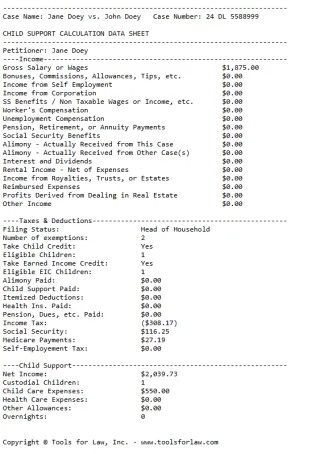
Can the program do monthly calculations from gross?
Not yet, but it’s coming. The software already calculates the final monthly child support payment automatically once income and other required information are entered. However, if your income is hourly, you’ll need to convert it to a monthly amount before entry. The program does not currently convert hourly or weekly wages to monthly gross income.
In Florida, monthly calculations are based on 52 weeks divided by 12 months, since the 4.3-weeks-per-month estimate is not recognized by the State of Florida.
Conversion Examples:
Weekly: Hourly rate × weekly hours × 52 ÷ 12 = monthly gross income
Bi-Weekly: Hourly rate × weekly hours × 52 ÷ 26 = monthly gross income
Semi-Monthly: Hourly rate × weekly hours × 52 ÷ 24 = monthly gross income
Can the software do Arrearages?
Yes, above the logo in the upper left corner of the program, you will see the year in red the software is updated to. Clicking on the year drops down a hidden window. In this window, you will see all the previous years the software will revert back to. Select the first year of the arrearage and run your child support. Then do the same for each subsequent year to get your totals.
What are the Florida Judicial Circuits and the Counties they serve?
1st Circuit: Escambia, Okaloosa, Santa Rosa, Walton
2nd Circuit: Franklin, Gadsden, Jefferson, Leon, Liberty, Wakulla
3rd Circuit: Columbia, Dixie, Hamilton, Lafayette, Madison, Suwannee, Taylor
4th Circuit: Clay, Duval, Nassau
5th Circuit: Citrus, Hernando, Lake, Marion, Sumter
6th Circuit: Pasco, Pinellas
7th Circuit: Flagler, Putnam, St. Johns, Volusia
8th Circuit: Alachua, Baker, Bradford, Gilchrist, Levy, Union
9th Circuit: Orange, Osceola
10th Circuit: Hardee, Highlands, Polk
11th Circuit: Miami-Dade
12th Circuit: DeSoto, Manatee, Sarasota
13th Circuit: Hillsborough
14th Circuit: Bay, Calhoun, Gulf, Holmes, Jackson, Washington
15th Circuit: Palm Beach
16th Circuit: Monroe
17th Circuit: Broward
18th Circuit: Brevard, Seminole
19th Circuit: Indian River, Martin, Okeechobee, St. Lucie
20th Circuit: Charlotte, Collier, Glades, Hendry, Lee
Testimonials
We love the accuracy and simplicity plus the bilingual ability is fantastic. Every family law practitioner should have this program in their arsenal.
- 9th Judicial Circuit
An invaluable tool that family lawyers can depend on. We use it daily.
- 13th Judicial Circuit
The software is simple. We find it to be accurate, and reliable.
- 6th Judicial Circuit
One of our most popular items. Perfect for everyday use. Exceptional quality and choice.
- 18th Judicial Circuit
Florida Supreme Court Family Law Forms
The links below connect directly to the Florida Supreme Court Approved Family Law Forms. These forms are free to download and provided for public use.
If your case becomes complex or contested, we strongly recommend consulting a licensed Family Law attorney in your area.
Tools for Law, Inc. is not a law firm and does not provide legal advice.
All Forms (Official Florida Courts Site):
Florida Family Law Forms Library
Most Common Forms for Self-Represented (Pro Se) Litigants:
Petition for Simplified Dissolution of Marriage (12.901a)
Petition for Dissolution of Marriage with Dependent or Minor Child(ren) (12.901b(1))
Petition for Dissolution of Marriage with Property but No Dependent or Minor Child(ren) (12.901b(2))
Petition for Dissolution of Marriage with No Dependent or Minor Child(ren) or Property (12.901b(3))
Financial Affidavit – Under $50,000 Gross Income (12.902b)
Uniform Child Custody Jurisdiction and Enforcement Affidavit (UCCJEA, 12.902d)
Parenting Plan (12.995a)
Relocation / Long-Distance Parenting Plan (12.995c)
Contact Us